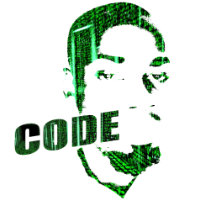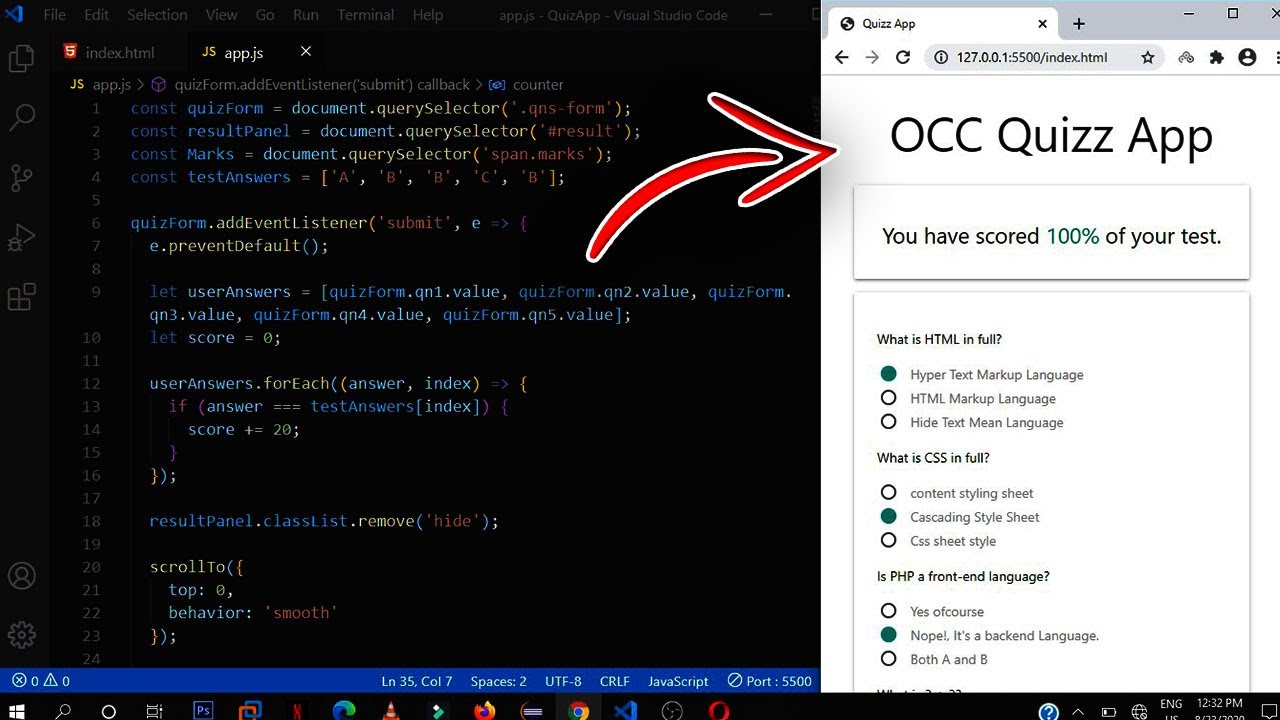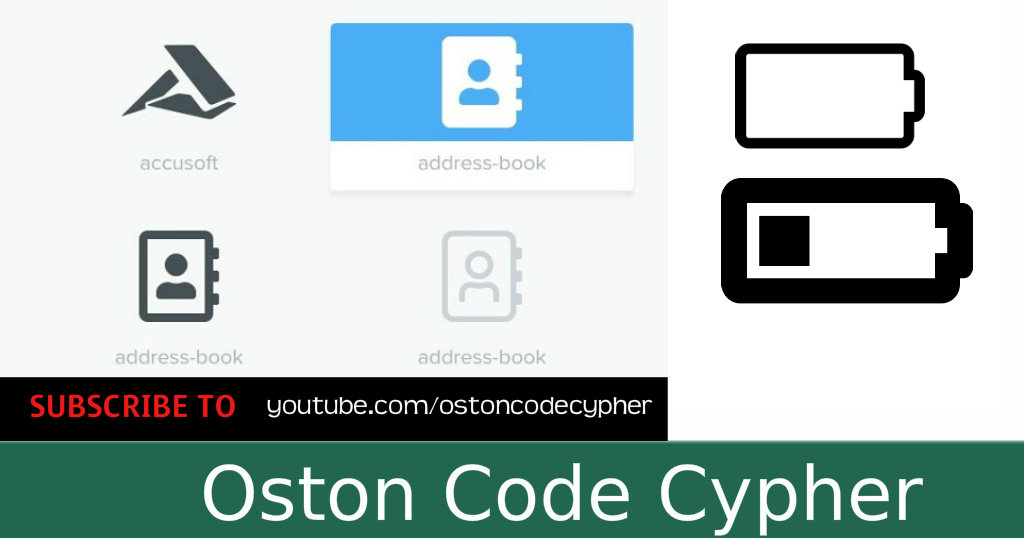How to Create a Nav Bar | HTML & CSS Tutorial | Source Code
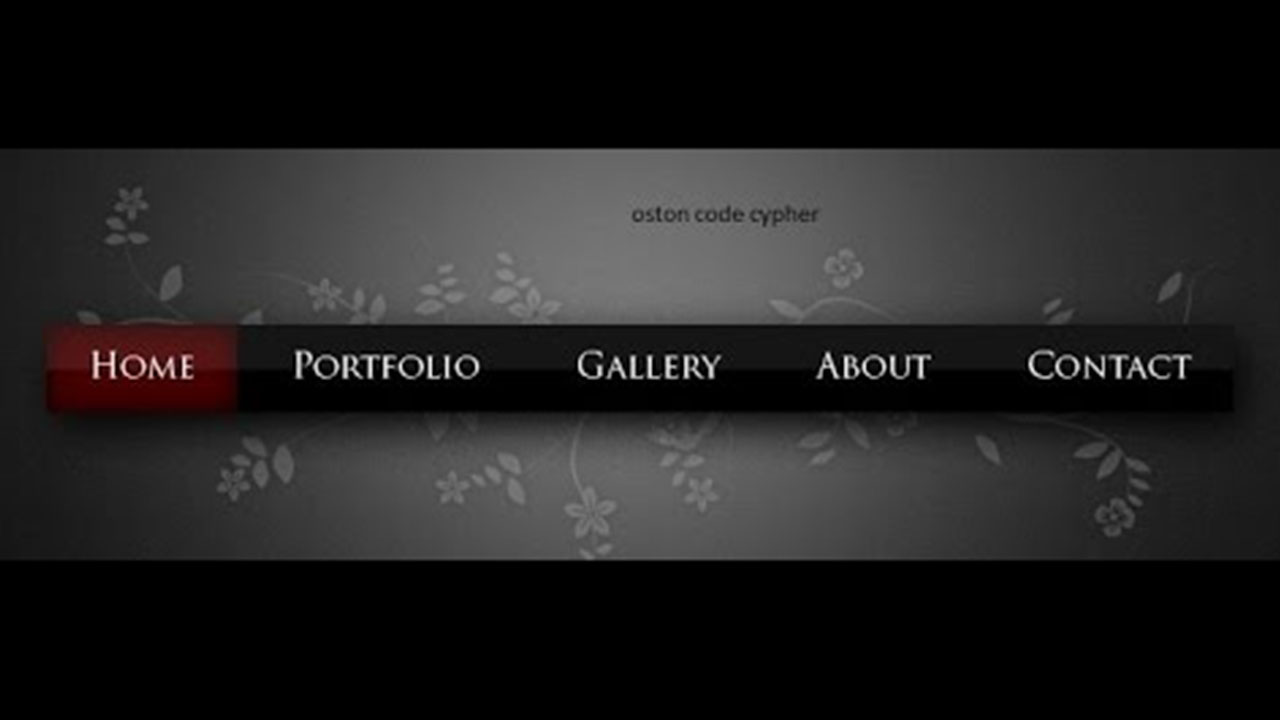
Make money for being or staying online/internet.
You will get a $50 starting gift when you join using this code: Exode4LKrbujm1z and link:: GET THE OFFER NOW!!
A navigation bar is one of the main components of a website. It's one of the first sections that the user sees when he or she lands on a website and it links to the other main parts.
To create a list you use the ul tag, that stands for “unordered list”; it will be the parent container for the “list items” li. The ul tag will go inside the nav tag which I left out in this tutorial.
Tutorial.
Source Code - HTML.
CSS Code.
With CSS you can transform boring HTML unordered list menus into good-looking navigation menus.
Save up to 80% with this Domain & Shared Hosting package deal! 80% OFF - GET OFFER NOW
Related Post(s)
» HTML explained in a few lines
» How to Create a Nav Bar | HTML & CSS Tutorial | Source Code
» How to force the browser to cache a page?
» The HTML pattern attribute - regular expressions on input fields
collections_bookmark Category :: Htmldate_range Published :: 3 years ago At: 12:23 PM
event_note Detailed Date :: May 19th, 2020
person Writer :: Code